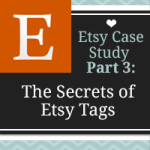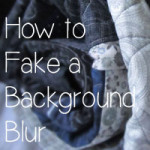Welcome to Part 3 of our Etsy case study, where we build an Etsy shop and share all the details right here! DIYCraftPhotography’s Etsy Case Study Part 1: Naming & Opening Your Etsy Shop Part 2: Writing Searchable Etsy Listing Titles Part 3: How to use Etsy Tags (You are here!) Part 4: Increasing Etsy Search Traffic with More Listings Part…
tutorial
Photoshop Tutorial: Fake a Background Blur
One major drawback of digital photography (and point and shoot cameras in general) is that everything is in focus! But what if you’d like parts of your photos (such as the backgrounds) to be blurry and out of focus? In this tutorial, we’ll show you how to use Photoshop to fake a background blur. The…
Photoshop Tutorial: Remove the Orange Tint from Photos
In this tutorial, we’ll show you how to use simple Photoshop features to remove the orange tint from photos. Difficulty Level: Complete Beginner This tutorial was created using Photoshop CS5, but most image editing software packages have similar features! Many beginner photographers are surprised at how orange their images turn out! What looked…